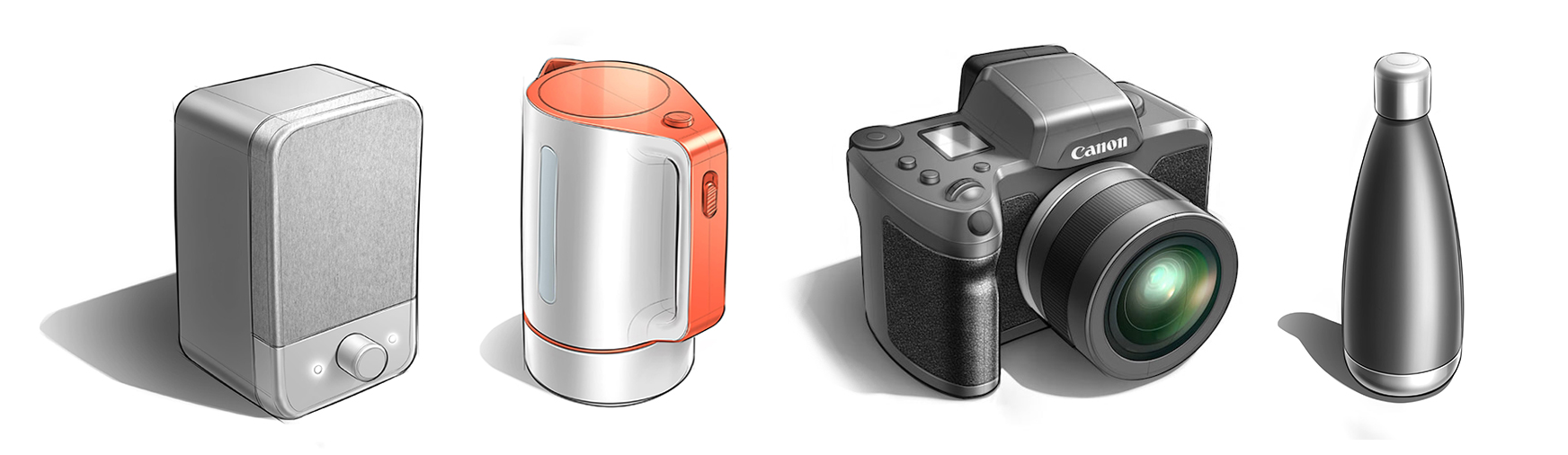
Intro to Digital Sketching for Tablets & iPads
From the basics of sketching to finished digital renderings
If you are not familiar with sketching on an iPad or on a tablet…
- You need to familiarize yourself with a digital sketching medium in a simple way.
- You want to reinforce (or learn from the start) the basics of sketching, construction, shading, light and shadows. So you can quickly move into sketching and rendering real products.
- You don't know how to translate simple volumes into a more complex digital rendering.
But you want to progress from understanding basic volumes to advanced digital sketching
- You want to learn how to sketch on a tablet or on an iPad.
- You want to understand how to shade volumes easily, so that you can start combining more complex shapes and create more advanced renderings on your own.
- You want to be guided through the necessary steps to sketch digitally and become familiar with the tools and programs you are using.
- You want to reinforce (or learn from scratch) a digital sketching workflow, so you can be quicker and more efficient when it comes to developing your concepts.
Intro to Digital Sketching for Tablets & iPads
From the basics of sketching to finished digital renderings
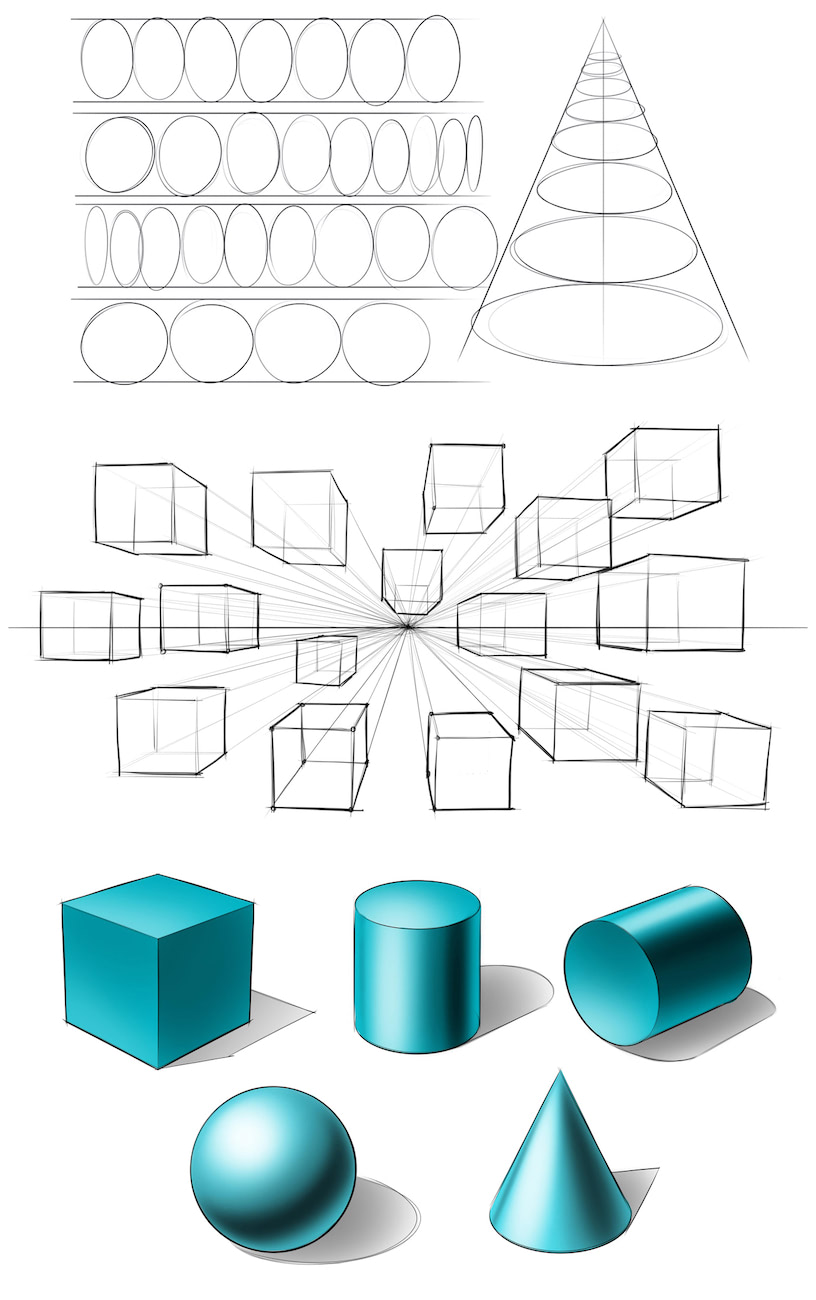
What you'll learn:
When you start sketching digitally, you are learning how to draw again (or for the first time!) with different tools.
This course will introduce you to the basics of digital sketching and guide you through the process of completing a product design sketch and render with an entirely digital workflow.
- Basic sketching drills will teach you the foundations of design drawing
- 1 and 2 point perspective
- Learn how to construct, shade and place a shadow on all basic shapes in perspective
- Get familiar with your drawing tablet
- Use underlays to work efficiently
- Get familiar with the program of your choice (Sketchbook Pro, Photoshop, etc.)
- Define brush settings that work best for you
If you have little to no experience sketching digitally this class will guide you through the necessary steps to become familiar with the tools and programs you are using.
If you have experience, this is a great way to go back and reinforce the basics and learn a new perspective on the digital sketching workflow.
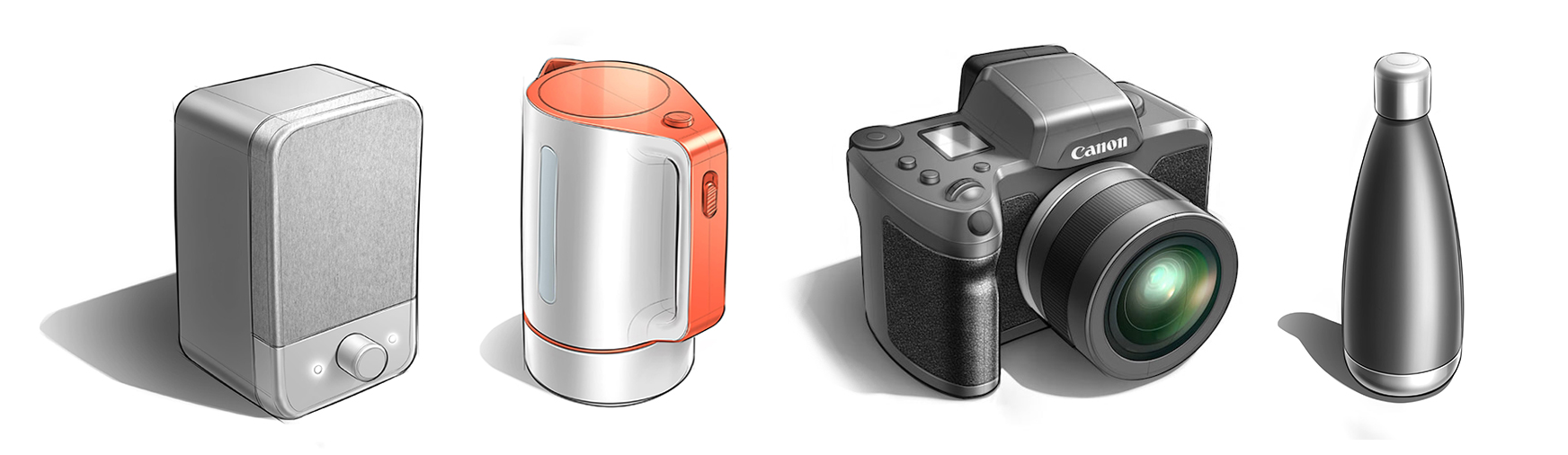
The Program
During this 5 hour course, you will learn basic drawing exercises, perspective, digital workflow practices, and rendering techniques. So that you can start sketching digitally like a pro.
Module 1: Warm-up Exercises
Module 2: Understanding Perspective
Module 3: Basic Shapes
Module 4: Shadow Plotting
Module 5: Rendering 3D Forms
Module 6: Product Sketches (Camera exercise)
Module 7: Product Renders (Camera exercise)
Module 8 / 9 / 10: 3 Extra Product Renders (These 3 modules are available on January 2021)
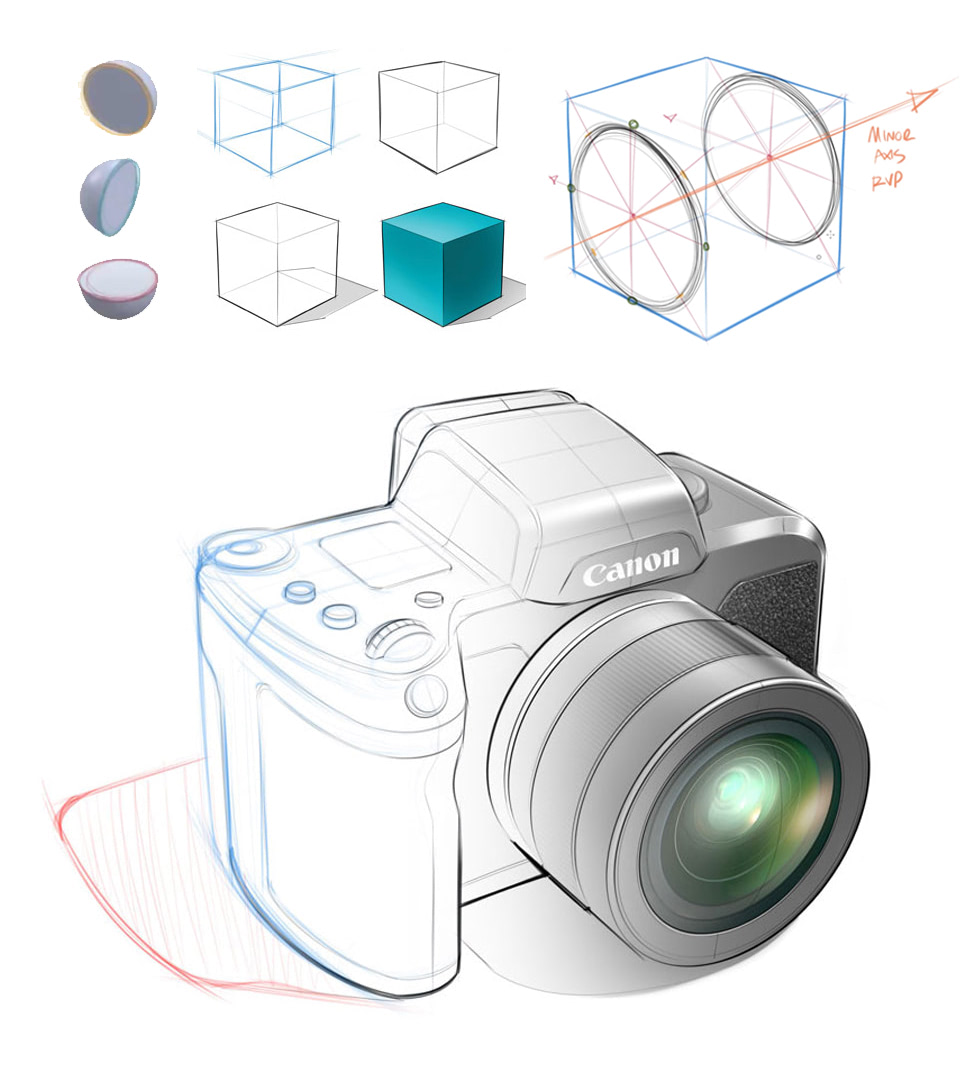
Tools, Software & Materials
With digital sketching, there are many options for the tools you can use. The key thing is that you find something that is comfortable for you and become familiar with it.
In this course, Hudson uses a Wacom Cintiq 22HD and Sketchbook Pro, but this course can be completed with any drawing tablet and digital sketching program. Here are some suggestions:
Drawing Tablet you can use:
- Wacom Cintiq
- Wacom Mobile Studio Pro
- Wacom Intuos
- Wacom Bamboo
- Microsoft Surface
- Apple iPad
- etc.
Digital Sketching Program you can use:
- Autodesk Sketchbook Pro
- Adobe Photoshop
- Corel Painter
- Procreate
- Krita
- Mischief
- etc.
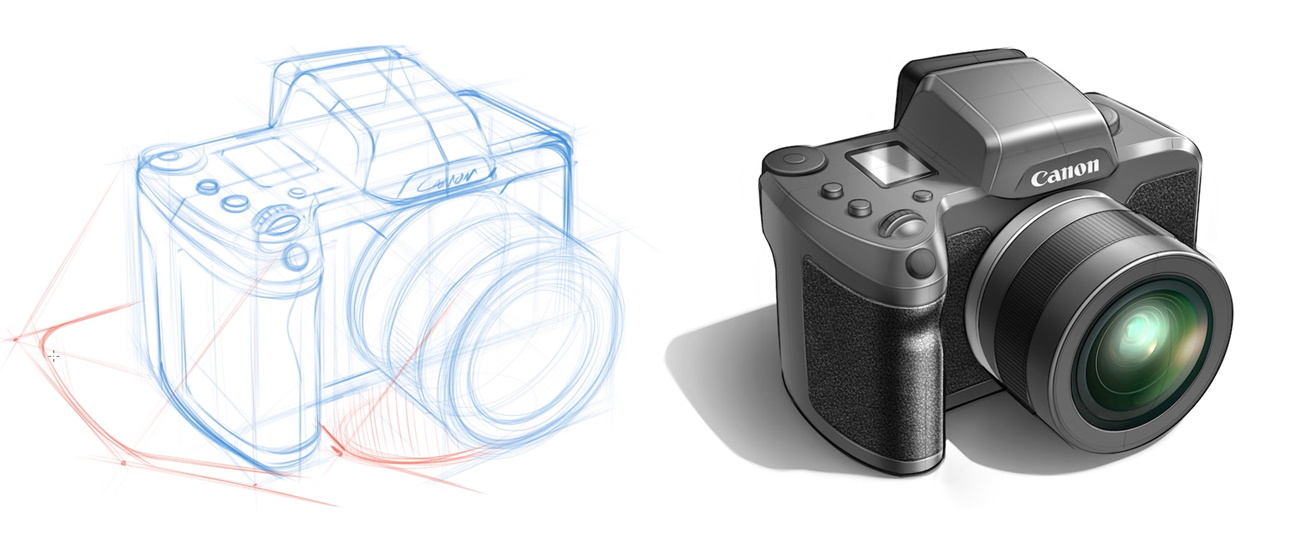
Intro to Digital Sketching for Tablets & iPads
From the basics of sketching to finished digital renderings
Lifetime support + Access to all upcoming videos and updates.
They say nothing is forever, but in this case it is! You have access to the program from now on and for life. This includes all updates and new videos which we keep adding (loads already in the pipeline!) as well as our support whenever you struggle or need us to help you pass a new step.
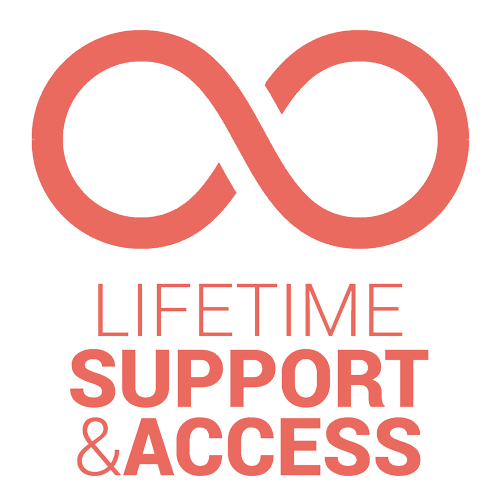
24/7 Assistance by the teacher and the leManoosh team
If there is a struggle, there is a solution… We are here to bring you all support both technical and skillwise. At leManoosh, we’re all designers, so between the teacher’s help and ours, you’re in good hands, 24/7. 🙂

100% satisfaction guaranteed
or get your money back
30-Day money-back guarantee: If within the 30 days after you receive the course, you are not satisfied in every way, just email me, and I’ll refund you immediately, no questions asked!
Our objective is that people actually progress and enjoy their work more. If you are not happy with the course, then we don’t deserve your money. Like every designer at leManoosh, we all struggled a lot with this in the past, which is why we are happy when we see how the students improve their work. That’s what we want for you too.

70% OFF !
Special launch offer discount
A massive discount for all the action takers and those who are investing in themselves and their careers. This discount is available ONLY THIS WEEK!


Hi, I'm Hudson!
I have over 8 years of professional design experience taking products from concept to reality. I started my career in Chicago where I designed a wide variety of products with different design firms before moving out to California to start my own studio. I feel very fortunate that I get to design in many different product categories with clients all over the world.
I’m very passionate about sketching and I use it every day as an essential tool in the product design process. It takes a lot of practice and repetition to become a great sketcher, but by going through this course, you’ll have a solid foundation that will help you get there!
Frequently Asked Questions
This is a complete course that will teach you the basics of sketching (perspective, light, shadow, shading). Step by step, it will then bring you toward more complex renderings.
The core course is about 5 hours of content of applicable lessons so that you can really understand how to sketch the basics, and how to familiarise yourself with your device (iPad or tablets).
The course is suitable for anyone, whether you are a student or far in your design career.
If you have little to no experience sketching digitally, this class will guide you through the necessary steps to become familiar with the tools and programs you are using.
If you have experience, this is a great way to go back and reinforce the basics and learn a new perspective on the digital sketching workflow.
The entirety of the course is online, on the private section of the leManoosh website. You receive access to the course approximately 7 seconds after enrolling into the course.
You will find all modules and videos there, accessible anywhere, anytime! All you need is an internet connection 🙂 It also works on tablets and phones.
Approximately 7 seconds after enrolling into the course.
You also have a lifetime access to the course. That means that you can follow it at your own pace. You can learn with Hudson in a weekend or within a few weeks, months… or even year if you feel like it.
You have the possibility to ask questions under each video, so feel free to ask there. Don’t hesitate to ask as maybe your question is the same as another student. Hudson or Alex (leManoosh) will reply to your questions and hopefully that will help you to go over the problem you were facing.
To follow the course videos, you will just need a screen with access to internet.
There are many options for the tools you can use. The key thing is that you find something that is comfortable for you and become familiar with it.
I use a Wacom Cintiq 22HD and Sketchbook Pro, but this course can be completed with any drawing tablet and digital sketching program. Here are some suggestions:
Wacom Cintiq
Wacom Mobile Studio Pro
Wacom Intuos
Wacom Bamboo
Microsoft Surface
Apple iPad
etc.
The course is not focused on the particular use of a software. You can basically follow it using any of the followings, and more…
Autodesk Sketchbook Pro
Adobe Photoshop
Corel Painter
Procreate
Krita
Mischief
etc.
As long as you have a digital device to draw on, you’re good to go
Pick Your Option:
MOST AFFORDABLE
MOST POPULAR
MOST VALUE
Intro to Digital Sketching for Tablets & iPads
$198
£166 / €198
- Intro to Digital Sketching for Tablets & iPads, by Hudson Rio (Complete course)
-
Become A Creative Sketcher, by Alex Nys (leManoosh) (Complete course)
- Lifetime support
- Lifetime access
- 30-day money-back guarantee

Payments are safe and secure via Stripe and PayPal
Intro to Digital Sketching for Tablets & iPads + Become A Creative Sketcher
$394
£330 / €394
- Intro to Digital Sketching for Tablets & iPads, by Hudson Rio (Complete course)
- Become A Creative Sketcher, by Alex Nys (leManoosh) (Complete course)
- OR : 1 other Masterclass of your choice (Including The Essentials Of Blender by Odilon, Essentials of Rhino, Essentials of Keyshot by Sam does Design, Master Markers by Reid Schlegel, etc...) Select at checkout
- Lifetime support
- Lifetime access
- 30-day money-back guarantee

Payments are safe and secure via Stripe and PayPal
leManoosh
UNLIMITED
The Skill Booster Membership
$720
/ Year
£590/Year €720/Year
- Access to ALL leManoosh Courses (Including The Photoshop Methods For Car Designers, Car Design 101, Blender for Car Designers, KeyShot Material Mastery, The Essentials of KeyShot by Sam Does Design, Rhino, Blender Parametric, Master Markers by Reid Schlegel, etc...)
- Access to ALL Upcoming courses (Including Grasshopper Super Texturing, Essentials of Ai, SolidWorks Essentials and Mastery, Keyshot through the eyes of 2 superstars, and many more in the pipeline, etc...)
- Lifetime support
- Lifetime access
- 30-day money-back guarantee

Payments are safe and secure via Stripe and PayPal
Payments are safe and secured via Stripe & PayPal

Lifetime access & Lifetime support

30-Day money-back guarantee (No questions asked)

Assistance 24/7